Keeping Track of Library Books
Let me confess. I love libraries. I love almost everything about them, from the faint smell of dust to the sound of distant voices, the gentle clatter of book trolleys and the click-thump of the date stamp. Back when university libraries were quiet, empty places where you could do serious work, I did serious work in them, including a PhD thesis and some of the first things I ever published. I even wrote two high-speed, strictly-for-the-money, no names no pack drill history books in a university library, scribbling away for weeks like a student with all the deadlines for an entire degree course coming down at once. It was great fun.
But one thing about libraries annoys me: having to take the books back before a certain date. It's not so bad if you have one library card and you visit regularly. But if you have three or four library cards, plus a couple belonging to your kids, it can be difficult to keep track. Even more so if the loan periods are all different and the numbers of books large. My staff library card at the university library, for example, allows me to take out more books than I can lift for an entire year. And while my local library cards only give me five for a fortnight, I have two cards. My daughter's card allows her to take out books for a fortnight and DVDs for a week. You see where I'm going with this. We pay fines.
Let it not be said however that I am a person who sits back and puts up with something when a complex technological solution is only a few clicks away. Many libraries these days allow you to manage your borrowing online, much like a bank. But what would really help would be a way of getting the due dates from the library website to my calendar. Enter a clever piece of Mac only software called Library Books, which can be downloaded from here. The developer asks for donations if you like using the software.
Library Books places a little star in the taskbar and a number to indicate the books you have on loan. Click on the star and you get details of all your borrowings from multiple libraries. You can add the information to the Mac's calendar, iCal, with a single click, to receive reminders in good time about when your books should be going back. Setting up the system is easy. Several UK library systems, and many others from other countries are listed as presets and you can also set up unlisted libraries using the "generic" library types. University of Liverpool is an INNOPAC system, for example which is listed. You enter your user name and password, and Library Books connects to your library account. You can even list several library accounts at once, which is very useful. If your specific library isn't listed the developer will add it as a preset if you ask nicely.
I'm going to see how I get on using it. Here's the link to Library Books again (Mac users only).
Posted by Chris Routledge
Share
Related Articles

Open Air Cinema FAQ’s
If you were able to snap up tickets to our brand new Open Air Cinema, check below for any queries…
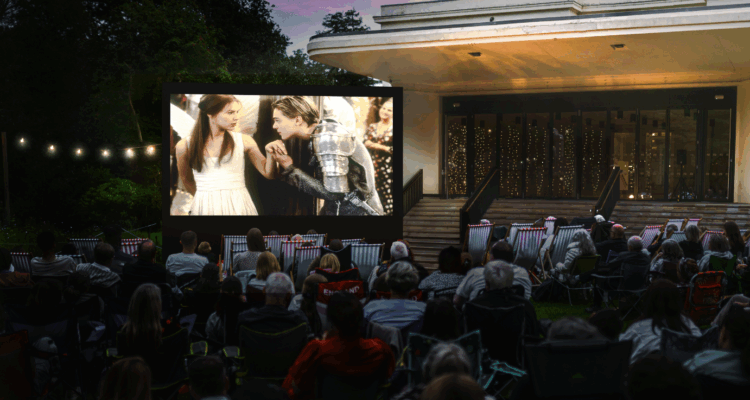
New Liverpool open air cinema brings movies to the Mansion
NEW FOR 2025: Eight handpicked films will hit the big screen in Calderstones Park this summer as national Shared Reading…

A breath of fresh air! This summer’s outdoor and cultural events at our Calderstones Park home
The Reader serves up a giant scoop of summer arts and entertainment from three special summer garden parties with special…